Unlocking Cross-Platform Development Power with KMM (Kotlin MultiPlatform Mobile)
Cross Platform Mobile App Development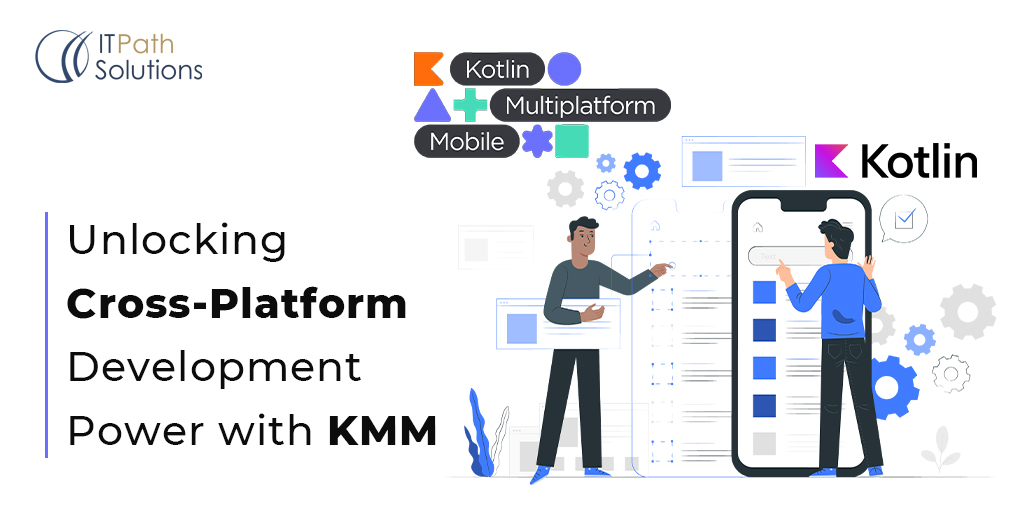
In the fast-changing realm of mobile app creation, being efficient and productive is crucial for the success of any project. Imagine you’re an Android developer, and you’ve got loads of experience working with Java, Kotlin, Compose, and the usual Android development stuff. You’ve seen for yourself how tough it can be to handle different sets of code for Android and iOS apps. But now, there’s something exciting on the horizon: Kotlin Multiplatform Mobile (KMM). This technology has the potential to completely transform the way we do cross-platform development, and I’m here to tell you all about it.
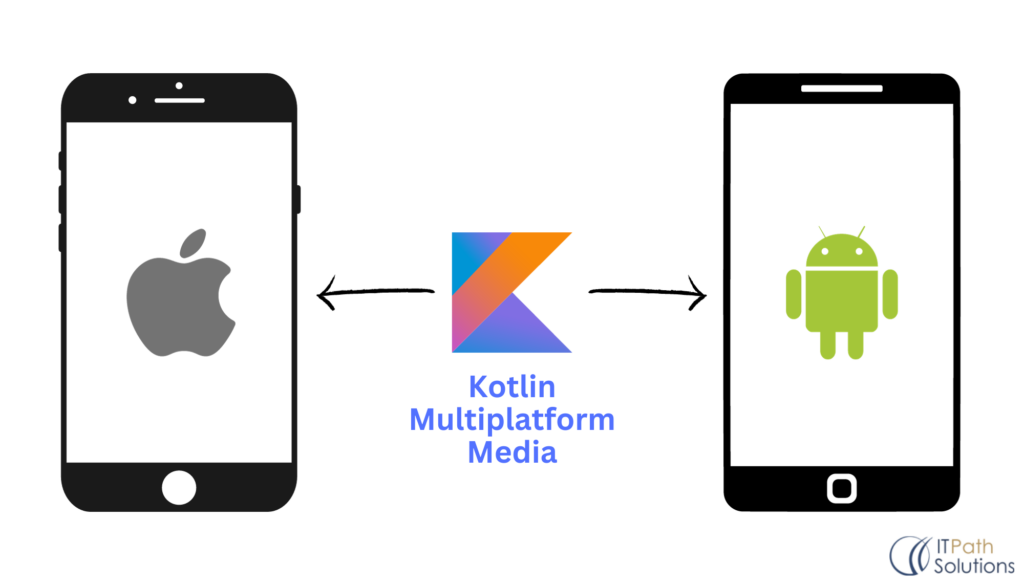
The Genesis of KMM
KMM (Kotlin Multiplatform Mobile) is a cool tool made by JetBrains, the same folks who gave us Kotlin, with the aim to make life easier for developers working on both Android and iOS apps.
Imagine this: you have this awesome code that you want to use on both Android and iOS. Normally, you’d have to write it twice, once for each platform. It’s a real pain and can lead to mistakes and slow you down. But with KMM, you can write that code once and use it on both platforms. No more duplicating work, no more inconsistencies in your code, and development speeds up like magic.
The best part is, you’re not just saving time and effort, you’re also reaching a bigger audience. It is possible to develop for Android as well as iOS at the same time. It’s like having a superpower for mobile app development!
Use Cases for KMM

Fig-2 Use cases of KMM
Kotlin Multiplatform Mobile (KMM) isn’t just a fancy idea on paper; it’s already proven its worth in various real-world scenarios. Here are some practical examples that show how versatile and beneficial KMM can be:
- E-commerce Apps:
Imagine you’re working on an e-commerce app that needs to handle a ton of data processing and network communication. KMM comes to the rescue by allowing you to share the code for managing the product catalog, shopping cart logic, and payment processing between both iOS and Android. This means you save a significant amount of time and effort. - Media Streaming:
Whether you’re creating a music streaming app or a video platform, KMM can make your life easier. It simplifies tasks like user authentication, content recommendations, and user preferences, making it possible to deliver a consistent experience on both iOS and Android. - Healthcare Solutions:
Healthcare apps are notorious for their strict data management and privacy requirements. KMM steps in to streamline the development process, ensuring that your application maintains data consistency and complies with privacy standards on both platforms. - Productivity Tools:
If you’re building productivity tools like task management apps or note-taking applications, KMM can be your secret weapon. It allows you to create efficient cross-platform solutions that cater to a broad user base, helping you reach more people with less hassle.
In a nutshell, Kotlin Multiplatform Mobile isn’t just a theoretical concept; it’s a practical solution that has already proven its worth in a variety of industries. It simplifies the development process, saves time, and ensures a consistent experience across different platforms.
How to set-up an environment for KMM?
Install ‘Kotlin Multiplatform Mobile’ plugin.
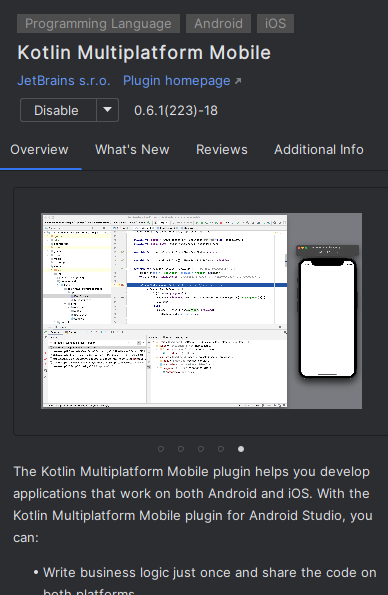
Fig-3 Plugin Kotlin Multiplatform Mobile
After successfully downloading this plugin, IDE will ask you to restart IDE. Click “Restart”.
After this, Create a new project.. File > New > New Project..
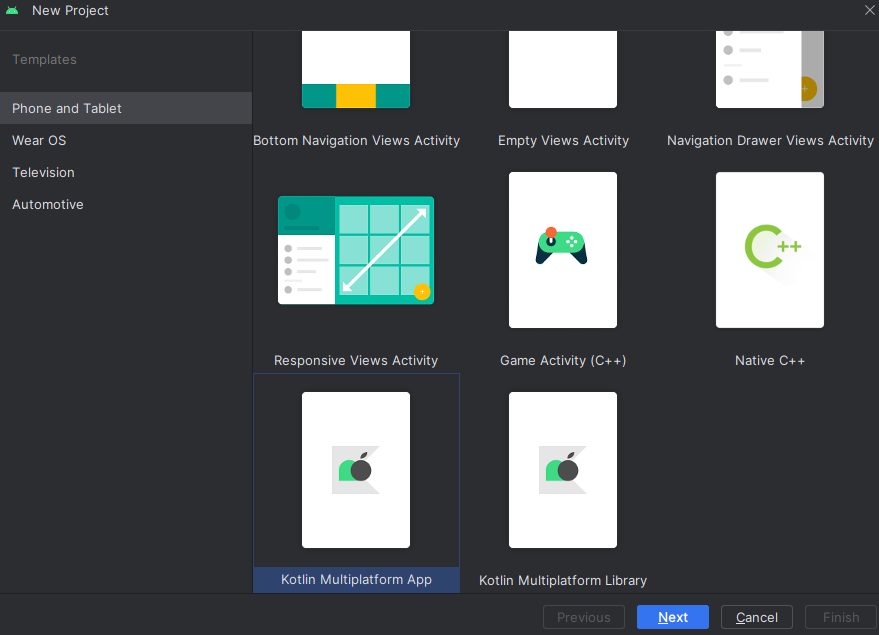
Fig-4 Activity selection dialog
Now, here you can see Kotlin Multi-platform App activity. Click on Next, Name your application and click on Next.
Here if you want to add sample tests for Shared Module, then check on Add sample tests for Shared Module, and click on Finish.
And…. Done!!! You have your KMM project ready with demo sample code.
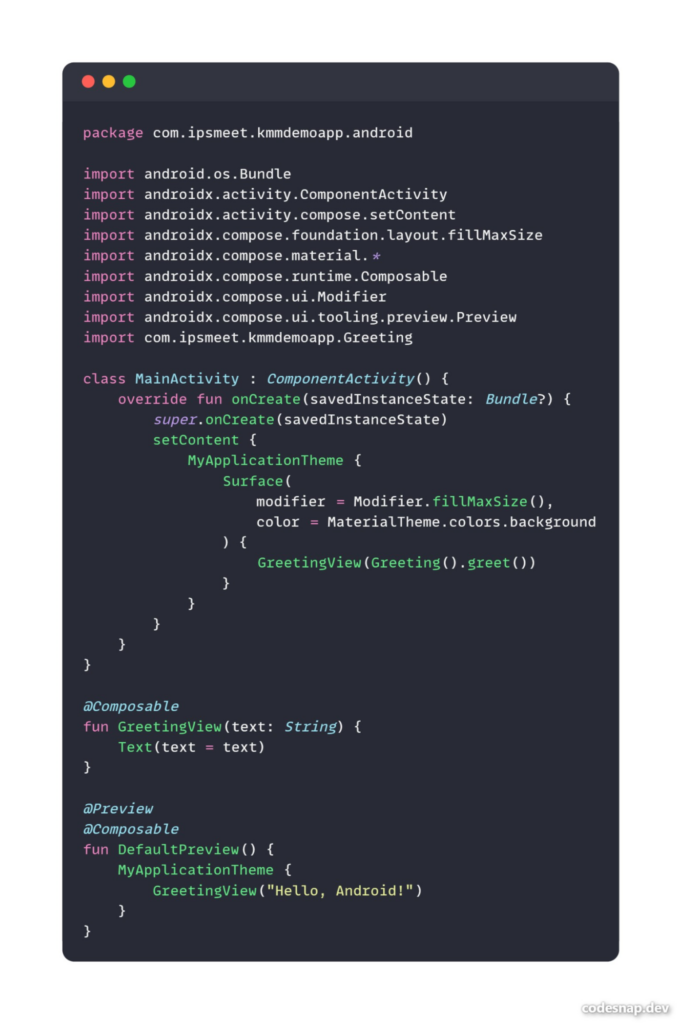
Fig-5 Demo KMM Code
Demo example:
Here’s the little snippet code of how to add shared code for both platforms.

Fig-6 KMM Snippet
Above code demonstrates the use of the expect and actual keywords in KMM to define platform-specific implementations of a function. The shared code in SharedCode can be used on both Android and iOS platforms, and the platformFunction() method provides different implementations based on the platform. When you run this code on Android, it will print “Shared code running on Android”, and when you run it on iOS, it will print “Shared code running on iOS”.
Real-world use cases
Kotlin Multiplatform Mobile (KMM) isn’t just a fancy idea on paper; it’s already proven its worth in various real-world scenarios. Here are some practical examples that show how versatile and beneficial KMM can be:

-
- Netflix:
Netflix, which is one of the largest companies for streaming movies and TV shows online, uses something called KMM. They have this app called Prodicle, which helps out with making TV shows and movies in the real world. - Cash App by Square, Inc.:
Cash App, created by Square, Inc., is a popular app that many people use to send and receive money, invest in stocks, and buy Bitcoin. - KFC Russia:
You know KFC, right? Well, in Russia, they used KMM to make their mobile app for ordering food. It’s part of the big KFC chain you see all over the world. They used KMM to share the important stuff that makes the app work, like how you choose your food, how you pay, and how they process your order. - Philips:
It’s Philips’ goal to improve 2.5 billion lives by 2030. With their smart apps for Android and iOS, Philips has a wide range of connected products for smart home care and personal health. - VMware:
VMware offers a variety of apps in their collection, and some of them are included in Workspace ONE, which is a digital platform that helps manage and securely deliver applications to different devices. Because VMware has such a wide range of products, they were looking for a solution that could work on multiple platforms, and one of the options they considered was KMM. Within VMware, there’s a dedicated team that creates KMM libraries. These libraries are later used by application developers. - Memrise:
Have you heard of Memrise? It’s this cool app that helps you learn languages. What’s unique about it is that it uses memes, videos, and pictures to make learning fun and easy. - PlanGrid:
PlanGrid is like a handy tool for people in the construction business. It helps them do lots of important stuff, like making, looking at, changing, and sharing all kinds of documents they need when they’re building things. - XAPO Bank:
Xapo is like a financial company that also acts as a Virtual Asset Service Provider. They have special licenses that let them do banking and handle assets. With Xapo, you can use your phone to do banking and manage your money and assets from anywhere in the world. You can use regular money (like dollars or euros) or Bitcoin for your transactions. - Careem: Careem, a company focused on making life easier in the Middle East, created an app known as “the everything app.” Their goal was to improve mobility and convenience for people in the region. This app does a lot of things – it helps you get around, delivers food and groceries, helps manage your payments, and more.
- Netflix:
Conclusion
Kotlin Multiplatform Mobile is like a glimpse into the future of making mobile apps. It’s a fantastic tool for Android developers like me, who are already familiar with Kotlin. With KMM, we can create apps for iOS too, and the best part is that it doesn’t slow down our apps or make us work harder. It’s a real game-changer!
I’ve been working with Kotlin for a while now, and I can say that KMM has the potential to change the game. It’s high time we start using this technology and enjoy the benefits it brings, such as sharing code between platforms, saving time in development, and reaching a wider audience in the market.
 Healthcare
Healthcare  Education
Education  Real Estate
Real Estate  Logistic
Logistic  Fitness
Fitness  Tourism
Tourism  Travel
Travel  Banking
Banking  Media
Media  E-commerce
E-commerce 


