Make Privacy a Priority: Implementing App Privacy Labels in Your iOS App.
iOS App Development
Privacy is more important than ever before, and users are increasingly concerned about how their data is collected and used. As an iOS app developer, it is your responsibility to prioritize user privacy and comply with Apple’s App Store guidelines.
One way to do this is to implement app privacy labels. These labels provide users with transparency regarding how your app collects and uses their data. By implementing app privacy labels, you can help users make informed decisions about whether or not to download your app.
To implement app privacy labels, you will need to identify the types of data your app collects and determine how you use that data. Once you have this information, you can complete the App Privacy Nutrition Label section in App Store Connect. This section requires you to disclose the types of data your app collects and how it uses that data.
To implement App Privacy Labels in your iOS app, you need to:
- Identify the types of data that your app collects. This includes both personal and non-personal data.
- Determine how your app uses the data that it collects. This includes whether the data is shared with third-party partners.
- Complete the App Privacy Labels form in App Store Connect. This form includes questions about the types of data that your app collects and how it is used.
- Submit your app for review.
Once your app has been approved, the App Privacy Labels will be displayed in the App Store.
Here are some tips for implementing App Privacy Labels:
- Be transparent about the data that your app collects and how it is used. This includes personal data, such as names and email addresses, as well as non-personal data, such as device identifiers and location data.
- Be clear about whether your app shares data with third-party partners. If it does, explain what data is shared and why.
Be honest and accurate in your App Privacy Labels form. If you are caught falsifying information, your app may be removed from the App Store.
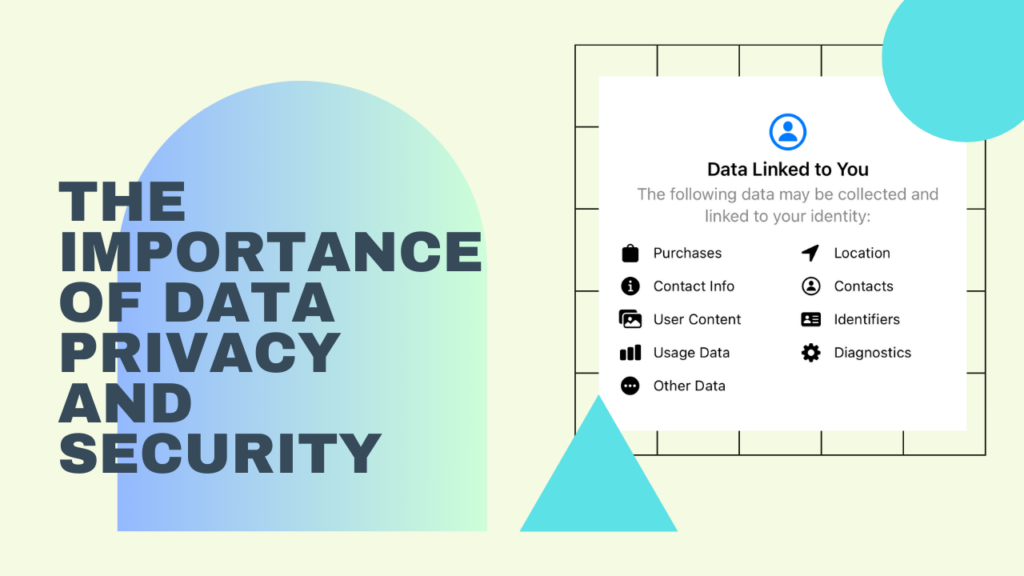
Fig.1.1 : App Privacy
Be honest and accurate in your App Privacy Labels form. If you are caught falsifying information, your app may be removed from the App Store.
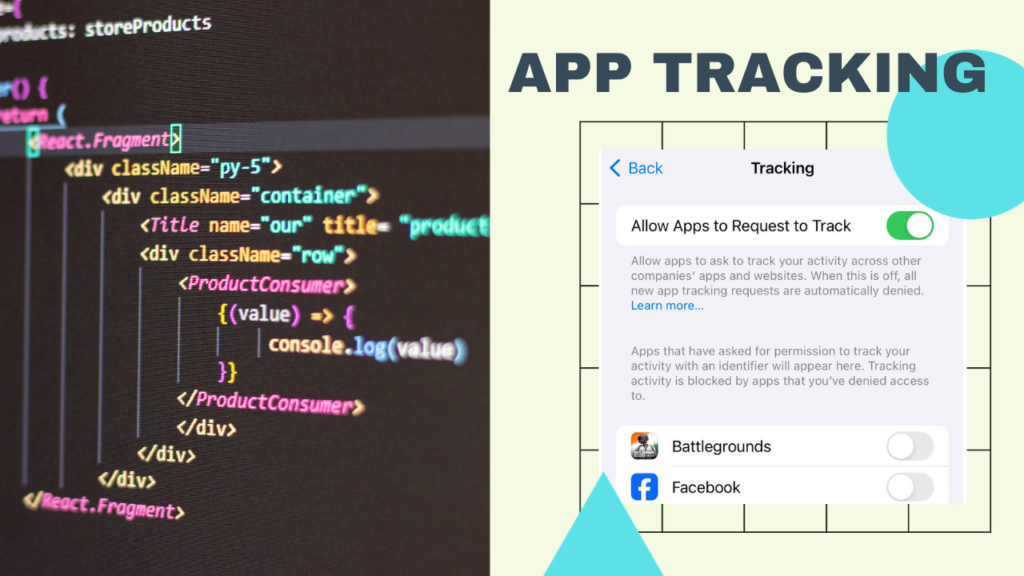
Fig.1.3 : App Tracking
App Privacy Labels are an important step towards protecting user privacy. By implementing App Privacy Labels in your iOS app, you can show your users that you are committed to protecting their data.
Here are some additional tips for making privacy a priority in your iOS app:
- Use data sparingly. Only collect the data that you need to operate your app.
- Store data securely. Encrypt sensitive data and store it in a secure location.
- Give users control over their data. Allow users to opt in to data collection and sharing.
- Delete data when it is no longer needed. Don’t store data for longer than necessary.
By following these tips, you can make privacy a priority in your iOS app and build trust with your users.
As you can see, the App Privacy Labels are displayed prominently in the app’s product page. This makes it easy for users to see what data the app collects and how it is used before they download the app.
The App Privacy Labels are divided into three sections:
- Data Used to Track You: This section lists the types of data that the app uses to track you across other apps and websites.
- Data Linked to You: This section lists the types of data that the app links to your identity.
- Data Not Linked to You: This section lists the types of data that the app collects that is not linked to your identity.
For each type of data, the App Privacy Labels also indicate whether the data is used for targeted advertising or shared with third-party partners.
Users can tap on the “Learn More” link next to each section to get more information about how the app collects and uses data.
App Privacy Labels are an important step towards protecting user privacy. By implementing App Privacy Labels in your iOS app, you can show your users that you are committed to protecting their data.

Fig.1.3 : App Privacy
App Privacy
- Review Apple’s App Store Guidelines:
– Familiarize yourself with Apple’s guidelines on data privacy and security, as these will inform your implementation.
- Identify Data Collection and Usage:
– Conduct an audit of your app to identify all data collection and usage. This includes personal and non-personal data such as location, contacts, emails, device identifiers, and more.
- Update Privacy Policy:
– Ensure that your app’s privacy policy accurately reflects the data you collect and how it’s used. Link to this policy within your app and on the App Store.
- Use Apple’s App Privacy Template:
– Apple provides a privacy label template in JSON format. You’ll need to fill this out with specific details about your data collection practices.
- Collect Data Usage Details:
– For each type of data you collect, specify how it’s used, whether it’s linked to the user’s identity, and whether it’s shared with third parties.
- Declare Data Retention:
– Indicate how long you retain user data. Be transparent about this in your privacy label.
- Submit to App Store Connect:
– Log in to your App Store Connect account and navigate to the app you want to update. Under “App Information,” you’ll find a section for “App Privacy.” Here, you can upload your completed privacy label JSON file.
- App Review and Approval:
– Submit your app for review to the App Store. Apple’s review team will assess your privacy label and ensure it accurately reflects your app’s data practices. Make sure your privacy policy is accessible and up to date as well.
- Regularly Update Privacy Labels:
– As your app evolves and you make changes to data collection and usage, update your privacy labels accordingly. Failure to do so may result in App Store rejection.
- Educate Your Users:
– It’s important to educate your users about the privacy labels and what they mean. Use your app’s marketing materials and website to provide clear information about your data practices and how you protect user privacy.
- Monitor User Feedback:
– Keep an eye on user feedback and concerns related to privacy. Address any issues promptly and make necessary improvements to maintain user trust.
12. Stay Informed:
– Stay informed about changes in Apple’s privacy policies and guidelines, as they can evolve over time. Being proactive in complying with these changes will help you avoid issues with app updates and rejections.
By implementing privacy labels and maintaining transparency about your app’s data practices, you can build trust with your users and comply with Apple’s requirements for listing your app on the App Store. Additionally, prioritizing user privacy can set your app apart in a competitive marketplace.
Conclusion
App Privacy Labels are a crucial step in safeguarding user data in iOS apps. By implementing them, you show your commitment to privacy. Follow these principles:
- Collect data only as needed.
- Securely store sensitive data.
- Let users control their data.
- Delete data when it’s no longer necessary.
These labels, prominently displayed in the App Store, empower users to see what data is collected and how it’s used before downloading. They cover tracking data, data linked to users, and data not linked to users, with insights into advertising and third-party sharing. It’s all about trust and privacy.
 Healthcare
Healthcare  Education
Education  Real Estate
Real Estate  Logistic
Logistic  Fitness
Fitness  Tourism
Tourism  Travel
Travel  Banking
Banking  Media
Media  E-commerce
E-commerce 




