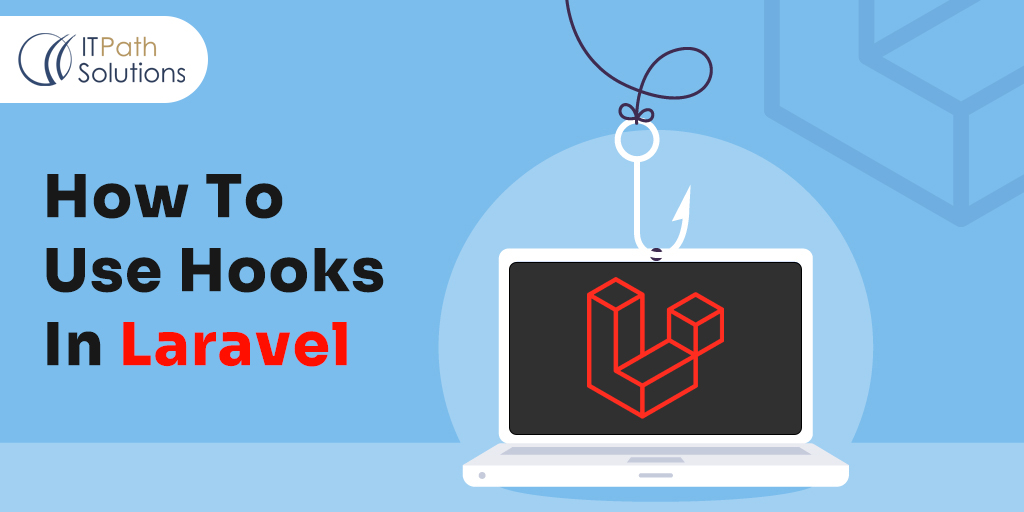How To Perform PlanetScale Database Migrations for Laravel
Laravel
PlanetScale is a cloud-native database management system that provides a horizontally scalable, MySQL-compatible distributed database platform. Laravel is a popular PHP framework that allows developers to build web applications rapidly. In this blog, we will discuss PlanetScale database migrations for Laravel.
What Is A Distributed Database System?
A distributed database platform is a database management system that allows data to be stored across multiple physical or virtual locations, while providing users with a single, unified view of the data. In a distributed database, data is distributed across multiple nodes or servers, each of which stores a portion of the data.
This type of database platform is designed to handle large amounts of data and high levels of concurrency, while providing high availability and scalability. Distributed databases can be geographically distributed, with nodes located in different regions or countries, or they can be locally distributed, with nodes located in different parts of the same building or data center.
Distributed databases can provide several advantages over traditional centralized databases, such as improved scalability, fault tolerance, and performance. By distributing data across multiple nodes, distributed databases can handle large amounts of data without the need for a single, monolithic database server. They can also provide high availability by replicating data across multiple nodes, so that if one node fails, the data can still be accessed from another node.
However, distributed databases also come with their own set of challenges, such as maintaining data consistency across nodes, ensuring data security, and managing network latency. These challenges can be addressed through various techniques such as data partitioning, replication, and synchronization protocols.
Overall, distributed database platforms are becoming increasingly popular due to their ability to handle large-scale data processing and provide high levels of availability and scalability, making them a key component of modern data-driven applications.
Database Systems in Laravel
Laravel is a popular PHP web application framework that offers built-in support for working with database systems. Laravel provides a unified API for working with various types of database systems including MySQL, PostgreSQL, SQLite, and SQL Server.
Laravel’s database system is based on the Query Builder pattern, which allows developers to build complex database queries using a simple and intuitive syntax. The Query Builder provides a fluent interface for constructing SQL queries and supports a wide range of features including joins, subqueries, and raw SQL statements.
Laravel also offers an Object-Relational Mapping (ORM) tool called Eloquent, which allows developers to work with database tables as if they were native PHP objects. Eloquent provides a simple and intuitive interface for performing database operations such as creating, reading, updating, and deleting records. Eloquent also includes support for advanced features such as eager loading, relationships, and query scopes.
Laravel also offers support for database migrations, which allows developers to define database schema changes in code and apply them to the database in a version-controlled manner. Laravel’s migration system allows developers to create, modify, and delete database tables and columns using a simple and intuitive syntax.
Overall, Laravel web development provides a robust and comprehensive set of tools for working with database systems, making it an ideal choice for building web applications that require complex data management and storage capabilities.
How To Perform PlanetScale Database Migrations for Laravel
Database migrations are an essential part of the development process, as they allow developers to modify and update the database schema without losing data. Laravel provides a simple and elegant way to manage database migrations through the use of its built-in migration tool.
To use PlanetScale with Laravel, you will need to install the PlanetScale PHP library. You can install this library using Composer, the PHP dependency manager, by running the following command:
bash
composer require planetscale/planetscale-php
After installing the library, you will need to configure your PlanetScale credentials in the .env file:
makefile
PLANETSCALE_API_KEY=<your-api-key>
PLANETSCALE_ORGANIZATION=<your-organization>
PLANETSCALE_DATABASE=<your-database>
Once you have configured your credentials, you can create a new migration using the make:migration Artisan command:
bash
php artisan make:migration create_users_table –create=users
This command will create a new migration file in the database/migrations directory, with the name create_users_table. The –create option specifies the name of the table that the migration will create.
In the migration file, you can define the schema for the users table using Laravel’s Schema Builder. For example, you can define the id, name, and email columns as follows:
php
use Illuminate\Database\Migrations\Migration;
use Illuminate\Database\Schema\Blueprint;
use Illuminate\Support\Facades\Schema;
class CreateUsersTable extends Migration
{
public function up()
{
Schema::create(‘users’, function (Blueprint $table) {
$table->id();
$table->string(‘name’);
$table->string(’email’)->unique();
$table->timestamps();
});
}
public function down()
{
Schema::dropIfExists(‘users’);
}
}
Once you have defined the schema, you can run the migration using the migrate Artisan command:
php artisan migrate
This command will create the users table in your PlanetScale laraval database. If you make any changes to the migration file, you can use the migrate:rollback and migrate:fresh commands to rollback or reset the database, respectively.
In conclusion, using PlanetScale with Laravel provides a powerful and scalable solution for managing database migrations. By following the steps outlined in this blog, you can create and manage migrations with ease, ensuring that your database schema remains up-to-date and compatible with your application’s needs.
Conclusion
Laravel offers comprehensive support for working with database systems through its Query Builder, Eloquent ORM, and migration system. Its intuitive syntax and built-in features make it easy for developers to build complex database queries and perform common database operations. Laravel’s database system supports a wide range of database systems including MySQL, PostgreSQL, SQLite, and SQL Server, making it a versatile choice for web applications. With its robust set of tools and features, Laravel is a reliable and efficient framework for managing data and building powerful web applications.
 Healthcare
Healthcare  Education
Education  Real Estate
Real Estate  Logistic
Logistic  Fitness
Fitness  Tourism
Tourism  Travel
Travel  Banking
Banking  Media
Media  E-commerce
E-commerce