Creating iOS Healthcare Applications Using HealthKit
iOS App Development
Developing iOS Healthcare Apps Using HealthKit
Health-Kit is a framework in iOS that is specifically designed for health and fitness applications. It is a part of Apple’s larger initiative in the health and wellness space, and it offers a set of tools that developers can use to create applications that track, manage and analyse health data.
In this blog, we’ll explore how to use the HealthKit framework in Swift to build health and fitness apps.
What is HealthKit?
HealthKit is a framework that provides an interface for health and wellness applications to interact with the user’s health data. The framework is designed to help users manage their health and fitness by providing a central repository for all of their health-related data.
HealthKit is capable of storing a wide range of health data including but not limited to:
- Physical activity data: This includes data related to the user’s physical activity, such as step count, distance walked, flights climbed, and active energy burned. This data can be captured by sensors on the user’s device or by external devices such as fitness trackers.
- Nutrition data: This includes data related to the user’s diet, such as the types and quantities of food and beverages consumed, as well as nutritional information such as calories, fat, protein, and carbohydrates.
- Sleep data: This includes data related to the user’s sleep patterns, such as the amount of time spent sleeping, the quality of sleep, and the number of times the user wakes up during the night.
- Vital signs data: This includes data related to the user’s vital signs, such as heart rate, blood pressure, respiratory rate, and body temperature. This data can be captured by sensors on the user’s device or by external devices such as blood pressure monitors or thermometers.
- Medical records: This includes data related to the user’s medical history, such as allergies, medications, medical conditions, and procedures. This data can be entered manually by the user or imported from electronic health records.
Overall, HealthKit provides a comprehensive set of tools for capturing and managing a wide range of health data. This data can then be used by health and wellness applications to provide insights and recommendations to the user, helping them to make more informed decisions about their health and wellbeing.
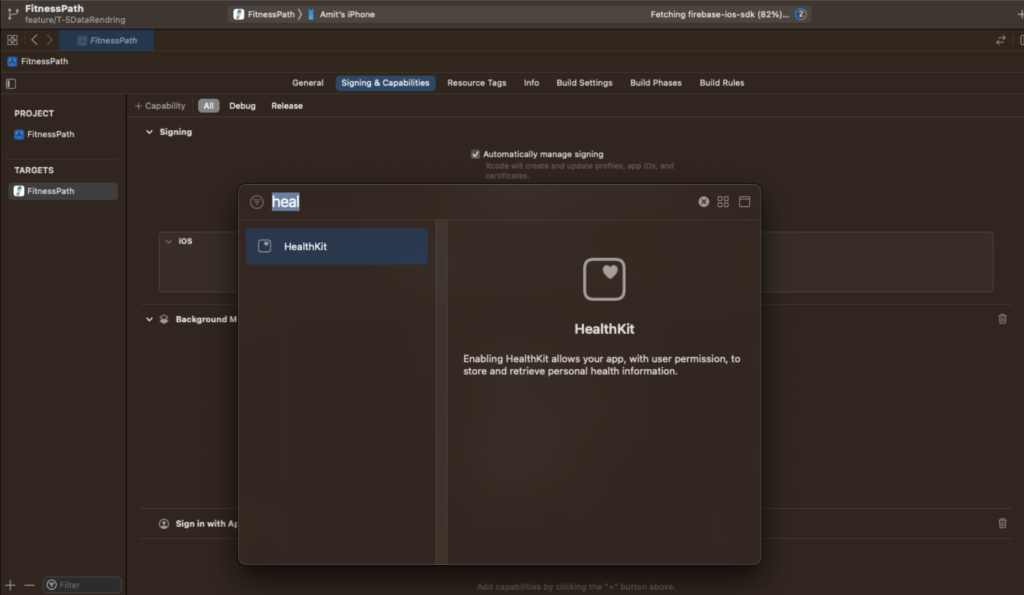
How to use HealthKit in Swift?
To use HealthKit in your Swift application, you first need to add the HealthKit framework to your project. You can do this by selecting your project in Xcode and then clicking on “Build Phases”. Next, click on the “+” button and select “Add Frameworks”. From the list of frameworks, select “HealthKit.framework”.
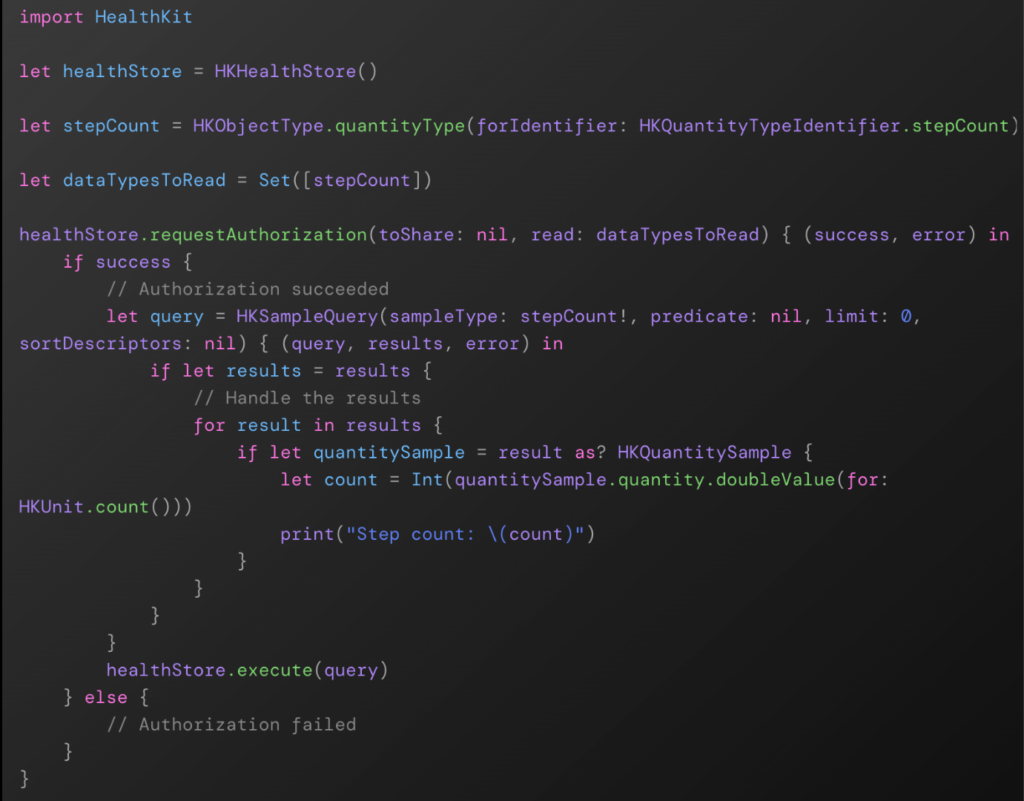
Once you have added the framework to your project, you can start using the HealthKit API to access health data. Here’s a basic example of how to read the user’s step count data:
In this example, we first create an instance of HKHealthStore. We then create an HKQuantityType instance for the step count data type, and add it to a set of data types that we want to read. We then request authorization from the user to read the data types using healthStore.requestAuthorization.
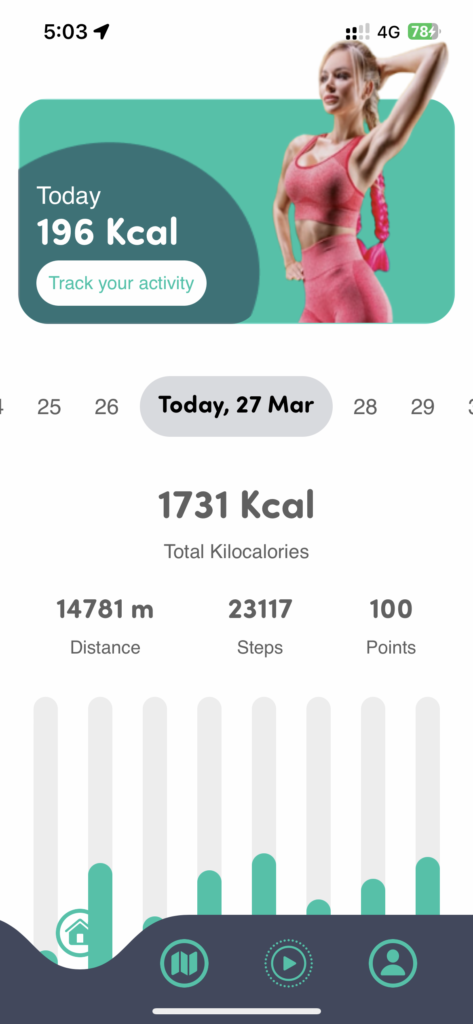
If the user grants permission, we create an HKSampleQuery to read the step count data. When the query is executed using healthStore.execute, the results are returned in the form of an array of HKSample objects. We iterate through the results and print out the step count for each sample.
This is just a basic example, but HealthKit provides many more APIs for reading and writing health data. You can use these APIs to build a wide range of health and fitness applications.
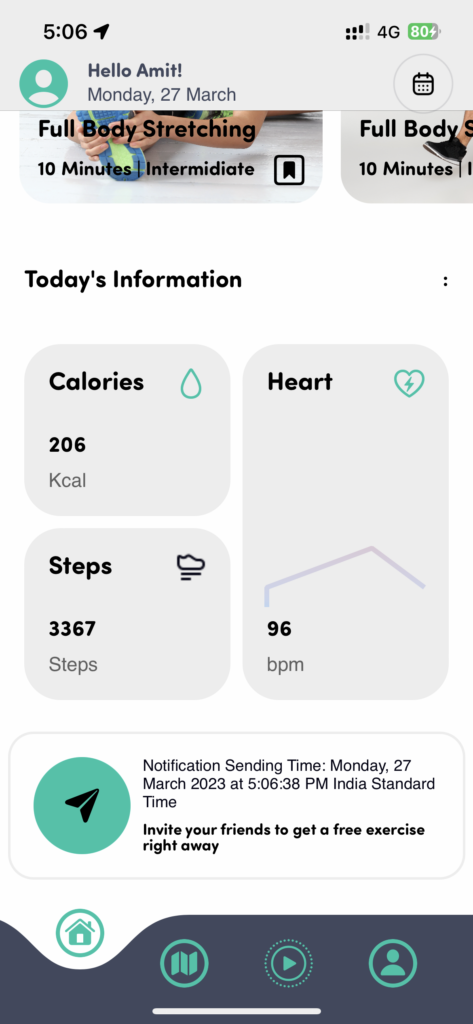
We have also developed an app using the HealthKit framework. Some of the basic functionalities that we provide to users include:
- Integration with HealthKit: Your app utilizes the HealthKit framework to access and store data related to the user’s health and fitness. This allows users to track their progress over time and gain insights into their overall health and wellness.
- User-friendly interface: Your app has a simple and intuitive interface that allows users to easily track their progress and view their data. The app displays key metrics such as steps taken, calories burned, and distance traveled in a clear and concise manner.
- Customizable goals: Your app allows users to set customizable fitness goals based on their individual needs and preferences. Users can set goals for steps taken, calories burned, and other metrics, and the app will track their progress towards these goals over time.
- Workout tracking: Your app allows users to track their workouts and exercises, including running, walking, cycling, and more. The app records metrics such as distance, pace, and heart rate, and provides users with insights and analysis of their performance.
- Personalized recommendations: Your app provides personalized recommendations based on the user’s data and goals. For example, if a user wants to increase their step count, the app may suggest taking a walk during lunch or taking the stairs instead of the elevator.
- Social sharing: Your app allows users to share their progress and achievements with friends and family on social media. This feature can help users to stay motivated and accountable, as well as inspire others to live a healthier lifestyle.

Overall, your fitness app using HealthKit provides users with a powerful toolset for tracking their health and fitness data and achieving their wellness goals. The app’s integration with HealthKit, user-friendly interface, customizable goals, workout tracking, personalized recommendations, and social sharing features all work together to create a comprehensive and effective fitness solution.
Mention UserInterface which we have created and showing the Data:
Conclusion
HealthKit is a powerful framework for building health and wellness applications on iOS. With its standardised interface for accessing health data, developers can create applications that help users manage their health and fitness in a more effective way.
 Healthcare
Healthcare  Education
Education  Real Estate
Real Estate  Logistic
Logistic  Fitness
Fitness  Tourism
Tourism  Travel
Travel  Banking
Banking  Media
Media  E-commerce
E-commerce 




